class: center, middle, inverse, title-slide # 15 Tips on Making Better Use of R Markdown ### <a href="https://yihui.org">Yihui Xie</a>, RStudio ### 2019/11/15 @ DahShu --- background-image: url(images/introverts.jpg) background-size: contain ??? It always feels strange to do a webinar because you have to talk to a wall for an hour in an empty room... but I'm an introvert. --- DahShu promoted this talk as if I were going to tell 15 jokes ("The joker Yihui, who unfortunately became a statistician, is going to introduce some awesome tips about R Markdown!"): .center[] (How about "learn one tip, get one joke for free"?) ??? This has put quite a bit pressure on me. It makes me feel if I fail to tell enough jokes in this talk, the organizers would never want to see me again. Anyway, this talk is mainly about R Markdown tips instead of jokes. --- background-image: url(https://yihui.org/images/logo-tinytex.png) background-position: top right background-size: 18% ## 1. Why use TinyTeX? - They are all too big: TeX Live, MiKTeX, MacTeX (~5Gb). TinyTeX ([yihui.org/tinytex](https://yihui.org/tinytex)) is ~150Mb when installed: ```r tinytex::install_tinytex() ``` - With the R function `tinytex::latexmk()`, two common LaTeX problems are automatically solved: 1. Missing LaTeX packages are automatically installed (doesn't require IT). 2. The `.tex` document is compiled for the correct number of times to resolve cross-references (e.g., `pdflatex + bibtex + makeidx + pdflatex + pdflatex`). - Demo: `01-tinytex.Rmd` --- class: center 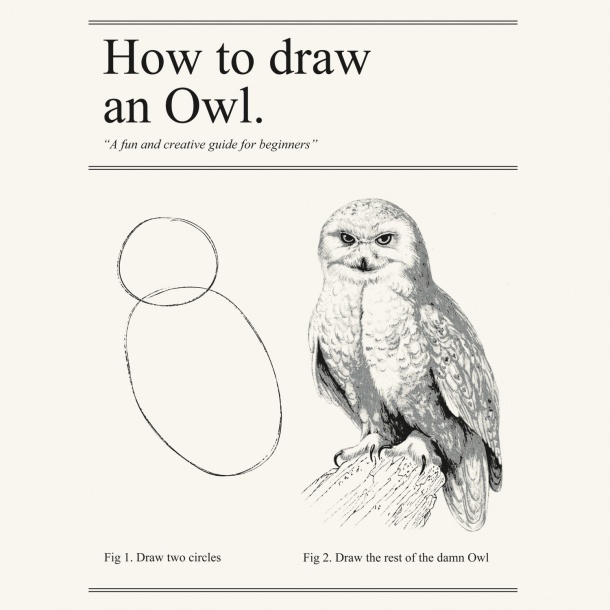 ??? Some of you may have seen this "fun and creative" guide to draw an owl. Sometimes it feels similar when you want to create a PDF. There are too many gory details for you to take care of. --- class: center  ??? With TinyTeX and R Markdown, you just click the Knit button. Most intermediate steps are automated, and do not need your attention. --- ## 2. Generate a report from an R script ```r #' Write your narratives after #'. #' Of course, you can use **Markdown**. #' Write R code in the usualy way. 1 + 1 str(iris) #' Need chunk options? No problem. #' Write them after #+, e.g., #+ fig.width=5 plot(cars) ``` - The script is converted to Rmd through `knitr::spin()`; then `rmarkdown::render()` will render the Rmd - Demo: `02-spin.R` (either click the "Notebook" button in RStudio, or run `rmarkdown::render("02-spin.R")`) --- [Some people](https://deanattali.com/2015/03/24/knitrs-best-hidden-gem-spin/) scream when they discover that an R script can play the same role as an R Markdown document... .center[   ] .right[images via [here](https://www.edvardmunch.org/the-scream.jsp) and [here](https://www.reddit.com/r/funny/comments/dm59b6/newsflash_the_scream_has_always_been_a_floppy/)] ??? This method is better for those who write more code than narratives. If you have a lot of narratives to write, I still recommend that you use R Markdown because otherwise you'd have to write a large amount of comments, which may feel awkward to read in an R script. --- ## 3. Convert Rmd to R script Demo: `03-purl.Rmd` ```r knitr::purl("03-purl.Rmd") # output: 03-purl.R # no documentation, pure code knitr::purl("03-purl.Rmd", documentation = 0) # full documentation in #' comments knitr::purl("03-purl.Rmd", documentation = 2) ``` --- You just realized that all Rmd documents are actually R scripts wearing text masks. .center[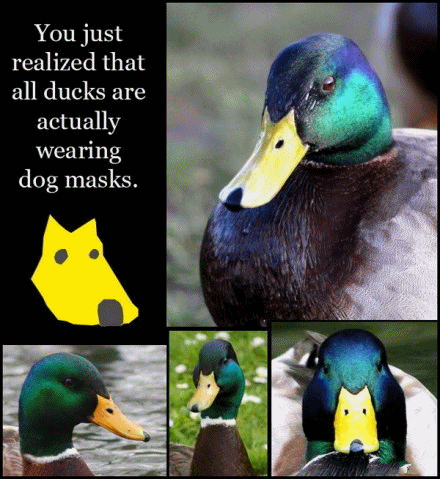] --- ## 4. Add citations BibTeX databases: ```r knitr::write_bib("base", file = "") ``` ``` @Manual{R-base, title = {R: A Language and Environment for Statistical Computing}, author = {{R Core Team}}, organization = {R Foundation for Statistical Computing}, address = {Vienna, Austria}, year = {2019}, url = {https://www.R-project.org/}, } ``` - Use `@key` to cite an entry (or `[@key]` if you need brackets, or cite multiple entries via `[@key-1; @key-2]`) - Demo: `04-citation.Rmd` --- ## Please acknowledge your helpers e.g., cite R packages that helped you .center[] --- ## 5. Cross-reference figures, tables, and sections With the **bookdown** package (even if you are not writing a book), you can cross-reference things via `\@ref(key)`. A few possible **bookdown** output formats: ```yaml output: - bookdown::html_document2 - bookdown::pdf_document2 - bookdown::word_document2 ``` Demo: `05-cross-reference.Rmd` --- Cross-references are dynamically generated from their IDs, so you will never mistake "Figure 3" for "Figure 4" again. .center[] --- ## 6. Inline output of a character vector ```r knitr::combine_words(c("apples", "oranges")) ## apples and oranges knitr::combine_words(LETTERS[1:5]) ## A, B, C, D, and E # why not paste()? paste(LETTERS[1:5], collapse = ", ") ## [1] "A, B, C, D, E" knitr::combine_words(c("hook", "line", "sinker")) ## hook, line, and sinker knitr::combine_words(c("the rhinos", "Washington", "Lincoln")) ## the rhinos, Washington, and Lincoln ``` Demo: `06-combine.Rmd` --- ## The importance of the Oxford Comma .center[] [via](https://knowyourmeme.com/photos/946417-oxford-comma) --- ## 7. Line breaks (not paragraphs) This may sound like a simple question, but I guess most people don't know the answer: how to break a line in the output? In LaTeX, you use `\\`; in HTML, you use `<br/>`. In Markdown, what do you use? By default, simply a line break in source won't work (it will be ignored). -- The answer is add _two trailing spaces_ before you break a line in the source. Demo: `07-quote.Rmd`, using the **blogdown** addin "Quote Poem" in RStudio to add these trailing spaces when you quote a large amount of text and want to preserve the line breaks (such as in poems or lyrics). --- Sometimes a simple task can drive you crazy... .center[] When in doubt, read the manual: https://pandoc.org --- ## 8. Put all code in the appendix - The key: the chunk option `ref.label` to reference other code chunks. - More info: https://yihui.org/en/2018/09/code-appendix/ - Demo: `08-code-appendix.Rmd` --- You can move your code freely in an Rmd document using `ref.label`, _without cut-and-paste_. .center[] --- ## 9. [Create an animation](https://yihui.org/en/2018/08/gifski-knitr/) To create a GIF animation from all R plots in a code chunk, install the **gifski** package. Then use the chunk option `animation.hook='gifski'`: ````md ```{r, animation.hook='gifski'} for (i in 1:2) { pie(c(i %% 2, 6), col = c('red', 'yellow'), labels = NA) } ``` ```` -- .center[] --- Enjoy your animations! .center[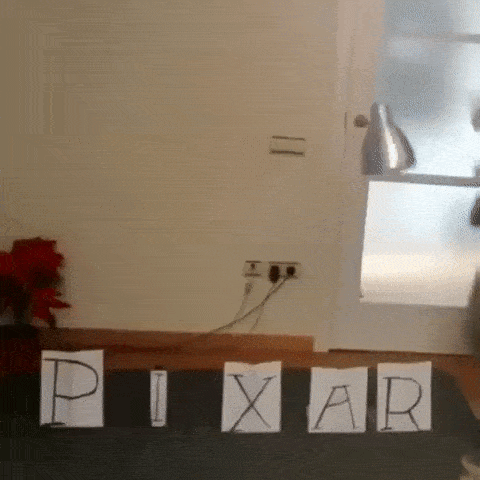] --- ## 10. Cache time-consuming code chunks Use the chunk option `cache = TRUE` if a code chunk is time-consuming and the code doesn't change often. --- No free lunch. Simple tricks can have costs, too ([more here](https://yihui.org/en/2018/06/cache-invalidation/)). .center[] --- ## 11. Add logos to your R plots The key: the chunk option `fig.process` can be a function to post-process your plots. ````md ```{r, fig.process=function(x, options) { x }} # plot ``` ```` Demo: `11-magick.Rmd` --- class: center ## `fig.process` == Strong force  Be creative. Use your imagination. --- ## 12. Add real LaTeX math expressions to R plots - You may know `?plotmath`, but these tricks in base R graphics do not produce real LaTeX math expressions ```r plot(cars, main = expression(hat(beta) == (X^t * X)^{-1} * X^t * y)) ``` - The (perhaps only) R package that allows you to write LaTeX expressions in R plots is **tikzDevice**. - How to use **tikzDevice** in R Markdown? Short answer: use the chunk option `dev = "tikz"`. But... - Demo: `12-tikz.Rmd` --- You definitely need some skills to create beautiful math expressions in R plots...  --- ## 13. Use other languages - Python, Julia, SQL, C++, shell scripts, JavaScript, CSS, ... - To know all languages supported in **knitr** (there are more than 40): `names(knitr::knit_engines$get())` ````md ```{python} x = 42 ``` ```` - Demo: `13-lang.Rmd` --- Code chunks of all different languages worked perfectly... .center[] ??? In an R Markdown document, R works, Python works, Julia works, C++ works, ... Yeah! --- ## 14. Child documents You can split your long documents into shorter ones, and include the shorter documents as child documents, e.g., ````md ```{r, child='analysis.Rmd'} ``` ```{r, child=c('one.Rmd', 'another.Rmd')} ``` ```` --- You can have as many happy child documents as you want... .center[] --- ## 15. Start bookdown and blogdown projects In RStudio: `File -> New Project -> New Directory`; select "Book" or "Website" projects. --- Write a book? Create a website? Sounds scary... .center[] --- class: inverse ## More fun with R Markdown R Markdown + Shiny (+ JavaScript): https://yihui.shinyapps.io/face-pi/ .center[] --- class: center, middle # Thank you! ## Slides: https://bit.ly/dahshu-down Examples can be downloaded at: https://bit.ly/dahshu-demo ### Contact info: https://yihui.org/en/about/#contact-me