class: center, middle, inverse, title-slide # Some Lesser Known Features of knitr ### <a href="https://yihui.org">Yihui Xie</a> ### 2018/06/12 @ the RaukR Summer School (Visby, Sweden) --- class: center # About me ## https://yihui.org -- .center[] --- class: center [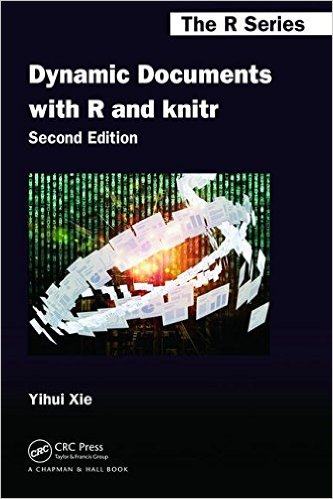](https://amzn.com/1498716962) Most of things I talk about today are covered in the knitr book, which is unfortunately [not free](https://amzn.com/1498716962). I plan to work on a free book that contains the best parts of the knitr book later this year. --- # knitr is not only for R - It contains many, many other language engines: https://bookdown.org/yihui/rmarkdown/language-engines.html - For example, Shell/Bash scripts, SQL, Python, C, C++, Fortran, Stan, ... - Demo of two engines: `python` and `asis`. ````markdown ```{python} x = 42 print(x) ``` ```` ````markdown ```{asis, echo=identical(knitr:::pandoc_to(), 'html')} Here is _some text_ that you want to display only when the output format of R Markdown is **HTML**. You can write arbitrary Markdown content in this chunk. ``` ```` --- # knitr is not only for Markdown, either R Markdown may be the most popular document format (R Markdown = knitr + pandoc), but you could also use other authoring languages such as LaTeX, HTML, AsciiDoc, and reStructuredText. Demo: `*.Rnw`, `*.Rhtml` --- # knitr works on R scripts, too - Most of time you may be using `knitr::knit()`, but sometimes you may want `knitr::spin()`. - If you use RStudio, you can click the button "Compile Report" on the toolbar. - Demo --- class: center  --- # The chunk option include=FALSE Have you ever used these chunk options? ````markdown ```{r, echo=FALSE, results='hide'} ``` ```` or ````markdown ```{r, echo=FALSE, results='hide', message=FALSE, warning=FALSE} ``` ```` or even ````markdown ```{r, echo=FALSE, results='hide', message=FALSE, warning=FALSE, fig.show='hide'} ``` ```` You probably only need a single chunk option `include=FALSE`: https://yihui.org/en/2017/11/knitr-include-false/. --- class: center  --- # Live-preview HTML output documents - Tired of clicking the Knit button to view your results? - Just use `xaringan::inf_mr('your.Rmd')`. - `install.packages('xaringan')` - You can also use the RStudio addin "Infinite Moon Reader". - Demo - For more info, see - https://bookdown.org/yihui/rmarkdown/compile.html - https://bookdown.org/yihui/rmarkdown/xaringan-preview.html - https://yihui.org/en/2017/08/why-xaringan-remark-js/ --- class: center  --- # knitr::knit_watch() Watch an input file continuously, and knit it when it is updated, e.g., ```r library(knitr) knit_watch('foo.Rnw', knitr::knit2pdf) knit_watch('foo.Rmd', rmarkdown::render) ``` This function works for any documents with any output formats, but unlike `xaringan::inf_mr()`, it does not automatically refresh the output page. --- # Caching - The chunk option `cache=TRUE` - Basic idea: if nothing has changed from the previous run, just load the results instead of executing the code chunk again. ````markdown ```{r cache=TRUE} Sys.sleep(10) # pretend this is a time-consuming code chunk ``` ```` --- class: center  --- # You can generate animations from R plots - Additional software: FFmpeg (https://ffmpeg.org) - Easy to install for macOS users (use Homebrew, and `brew install ffmpeg`) - Demo ````markdown ```{r fig.show='animate', interval=.2, ffmpeg.format='gif'} library(animation) demo('Mandelbrot', package = 'animation', echo = FALSE) ``` ```` It is strongly recommended to use `cache=TRUE` in this case, because the animation may take a minute or two to generate. The animation format is specified by the chunk option `ffmpeg.format`. It could be `gif`, `mp4`, `webm`, or any other formats that FFmpeg supports. --- class: center 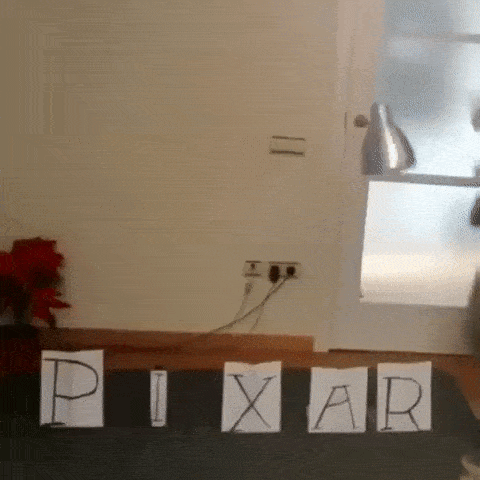 --- # HTML widgets for non-HTML output - What is HTML Widgets? http://www.htmlwidgets.org - HTML widgets are for HTML output formats (of course!). What if we embed a widget in a PDF document? In this case, **knitr** will take a screenshot of the widget automatically if you have installed **webshot** and PhantomJS: ```r install.packages("webshot") webshot::install_phantomjs() ``` - Demo ````markdown ```{r} DT::datatable(iris) ``` ```` - More info: https://bookdown.org/yihui/bookdown/html-widgets.html --- # Reuse a code chunk - If you want to reuse the code from a chunk, don't copy and paste. - Three ways: 1. Use the same label, but leave the chunk empty. Useful when you want to run the same code twice with different chunk options. 1. Use the `ref.label` option, and leave the chunk empty; `ref.label` can be a vector of chunk labels. 1. Use the `<<chunk-label>>` syntax to embed one chunk in another. - Demo - More info: https://yihui.org/knitr/demo/reference/ --- # The Docco style - Usage: `knitr::rocco('your.Rmd')` - Examples: - https://cran.rstudio.com/web/packages/knitr/vignettes/docco-classic.html - https://cran.rstudio.com/web/packages/highr/vignettes/highr-internals.html --- # knitr::imgur_upload() - Upload an image to imgur.com and return its URL. - The **reprex** package uses this function to automatically embed plots in the output of reproducible examples. - https://yihui.org/en/2017/09/knitr-imgur-upload/ --- # knitr::knit_expand() ```r library(knitr) knit_expand(text = "The value of pi is {{pi}}.") knit_expand( text = "The value of a is {{a}}, so a + 1 is {{a+1}}.", a = rnorm(1) ) ``` More info: https://cran.rstudio.com/web/packages/knitr/vignettes/knit_expand.html Also see the **glue** package. --- # knitr::fig_chunk() - When you draw a plot in a code chunk, but want to show it elsewhere (not in the code chunk), `knitr::fig_chunk()` gives you the path to the plot file. ````markdown ```{r cars-plot, fig.show='hide'} plot(cars) ``` Bla bla... `) ```` - More info: https://yihui.org/en/2017/09/knitr-fig-chunk/ --- # knitr::write_bib() ```r knitr::write_bib(c("knitr", "shiny")) ``` ```{.bibtex} @Manual{R-knitr, title = {knitr: A General-Purpose Package for Dynamic Report Generation in R}, author = {Yihui Xie}, note = {R package version 1.20.3}, url = {https://yihui.org/knitr/}, year = {2018}, } @Manual{R-shiny, title = {shiny: Web Application Framework for R}, author = {Winston Chang and Joe Cheng and JJ Allaire and Yihui Xie and Jonathan McPherson}, year = {2018}, note = {R package version 1.1.0}, url = {https://CRAN.R-project.org/package=shiny}, } ``` --- class: center  --- # Thanks! - Slides: [bit.ly/2018-raukr](https://bit.ly/2018-raukr) - Me - Homepage https://yihui.org - Twitter [@xieyihui](https://twitter.com/xieyihui); Github [@yihui](https://github.com/yihui) - Questions? Consider [Stack Overflow](https://yihui.org/en/2017/08/so-gh-email/), or RStudio Community (https://community.rstudio.com).